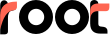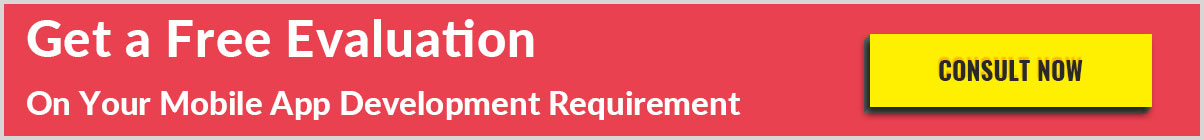Native development provides the best user experience through the native application design.
Apps were built using Native App Development from a long time - because both iOS & Android operating system supports particular feature compatibility for native apps. However, when discussing to design an iOS or Android native application, both are different and render a distinct experience to the users.
Native mobile applications for iOS and Android have special operating system-specific features, and this is the reason why Apple and Google respectively recommend Guidelines to the developers (to use platform-standard navigation controls, page controls, tab bars, segmented controls, table views, collection views, and split views).
Both the development platforms provide a unique interface from scratch, thus, it is crucial for developers to understand the differences in the architecture & overall appearance of the app for the users of both OS, while designing the UX & UI.
In this blog, we have curated the main differences between interaction design patterns on iOS and Android and elucidate why apps look different on iOS and Android.
Navigation Pattern:
One of the primary differentiating factors for Android & iOS is the navigation pattern. Android native applications do not have the bottom navigation bar within apps while iOS leads on this principle. Android apps apply a side drawer or tabs for navigating within the apps. The significant navigation difference - Android comes with three touch buttons (back, home, open apps) at the support of the screen integrated within the apps. Whereas, iOS has one dynamic touch button for proceeding following to the home screen.
Application Icons:
iOS native development adheres to a few guidelines for application icons; for instance; the icon must be flat - automatically arced from the corners. iOS does not allow transparent background for app icons. In Android native app development, the developers are not bound to design app icons. They can employ paper shadows and use different color designs along with a transparent background for apps.
Button Designs:
If we take into account the android native mobile application, it usually has buttons - flat and slightly raised. The text on these buttons is in uppercase as quoted in the material design guidelines of Android. And in iOS, generally, the buttons have title case text and have rounded corners. Floating buttons are also integrated inside the apps depicting the foremost step that requires to be accomplished in the application.
Market Trend: Innovation in Apple:
Apple is a brand name and always endeavors to comfort the user experience. It attempts to always integrate applications for mobile devices and computers cannot be overlooked.
Recently, Apple has been looking to streamline the developer's process of building tools, games and numerous applications for the major devices.
According to Bloomberg, Apple is going in 2020 to extend tools to transform iPhone apps to software for macOS. While Apple technicians suspect that this is possible, given the differences in screen sizes in smartphones and laptops.
By 2021, developers can integrate applications for iPhone, iPad, and macOS in a single so-called ?single binary file?. This refers that the developers don?t have to send their works in different app stores of Apple; for instance, games for iOS can be downloaded from computers.
Trends that can Tone future iOS apps in 2019
-
Advanced AI
-
Machine Learning
-
AR/VR
-
IoT
-
Apple Pay
-
Swift 5
-
Advance Security
1) Artificial Intelligence (Siri):
Since the release of Apples? AI personal assistant Siri, it?s gotten a lot of recognition worldwide. Over time, Siri has gotten smarter. Loop ventures reported that Siri answered over 70% of the questions correctly in a test carried out. Compared to other AI assistants, such as Microsoft?s Cortana and Amazon Alexa, Siri scored great numbers.
With the Sirikit, iOS Developers can allow iOS and Watch iOS to work flawlessly with Siri using voice prompts. With the Sirikit and Shortcut, app developers can build successful apps which will seamlessly work with Siri. Shortcuts can be run by voice prompts, and you can also create your own.
2) Core Machine Learning:
The recently launched Core Machine Learning 2 allows for the creation of high-speed and extremely responsive applications. The Core ML came with hi-tech vision technologies that identified faces, NLP (natural language processing), and AI game development. As well, Core ML 2 plays a vital role in the development of Apple's future products.
The Core ML 2 toolkit lets an iPhone app development company reduce over 70% of the size of the trained machine learning models using quantization. Apple also has plans to include Apple Neural Engine to fast-track Machine Learning functions in its future devices. Third-party developers will also be able to implement their artificial intelligence inside their devices.
With this trend, more web and mobile development companies will be enticed to make use of the Core ML 2 top-notch apps for iPhones and iPads.
3) AR / VR:
Apple Inc. recently revealed improvements on the ARKit 2 ? which is the next generation AR App development platform for iOS 12. This platform offers heightened face tracking, object measurement with iPhone or iPad, and 3D object detection support.
Multiple user AR experiences are also possible as Apple's AR can now be shared. The ARKit 2 allows users to create AR art which can be viewed by another person in the same place later. This platform will essentially enable a web and Mobile App Development Company to build simulations and multiple player games.
The SceneKit which is used for 3D graphics designing and the ARKit 2 will enhance the development of virtual environment apps immensely.
4) IoT:
Apple released HomeKit which is a very secure IoT ecosystem which allows developers to connect easily with any IoT gadgets. According to Statista research, the number of homes with smart home devices is expected to rise to over 50% by 2023.
The HomeKit apps allow users to connect with, power and configure linked home automation accessories. Users can comfortably control and manage their connected devices by creating actions with Siri's help. This trend will indeed increase the capacity of connected systems in our day to day lives as the demand for smart home devices increases.
5) Apple Pay:
Apple pay has successfully spread to other countries after its positive release in America ? it?s also getting more popular. Tim Cook stated in the earnings call of Apple that over a billion Apple Pay transactions took place in the third quarter of 2018. All Apple devices support Apple Pay; its security is also useful as card details do not need to be saved.
This trend will most likely ignite web and mobile development companies to develop apps that stick to a cashless strategy.
6) Swift 5:
Presently there are over 300,000 applications in the App store written in Swift. Swift is increasing and is graded among the first programming languages. This programming language which was released as a standby for Objective-C has now become the go-to for mobile app development on iPhones and iPads.
Its scalability, security, and effortlessness are a few of the many advantages of this coding language. According to experts, the new Swift 5 is speculated to be released by April 2019. This updated coding language will give an iPhone App Development Company more opportunities for effective app advancement. Upon its release, a web and mobile development company can choose Swift for the development of iOS apps.
7) Security:
The same way iOS app developers are evolving with technology, hackers are doing the same thing, if not faster. Apple enables its users to preserve a safe environment by creating a security-inclined culture. It?s vital for Apple to improve its security continuously to prevent security breaches of data and cyber attacks.
Apple is committed to advancing its privacy policy as it?s launching updates and apps. Apple Users can make use of the Authentication service which has an option for password Autofill. This service is for the incorporation of password management applications.
Takeaway:
Well, the developers need to focus on the above-mentioned features while planning to design app - which platform to choose. However, other than these, the Android and iOS application developers can also consider the app bars, grid lines, custom view, notification templates, typography & the overall app interface (these also play a key role in discovering how a smooth experience should be achieved for the android native application & the iOS native app.
Moreover, whatever platform you prefer, accurate detailing & smooth micro-interactions are important to build a successful native application.